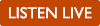I realize the mask mandates are rapidly vanishing, but I also realize some of us are mask nevernudes so here’s a hack I found.

Here’s what to do.
1. Go into your iPhone settings and click “Face ID & Passcode.” Then find the option that says “Set Up an Alternate Appearance.”
2. It’ll start scanning your face, and you need to start without your mask on. Otherwise, it’ll realize your face is obstructed and give you an error message.
3. Put your mask on while it’s scanning, and you should be able to beat that feature. And then repeat the process a second time. Then it should recognize you even with your mask on.
The “Alternate Appearance” feature is also good if you want someone else to be able to unlock your phone with their face, like your kid or significant other, but I like to make them work for it.
— Jenn